1. What is CheckPlusCFO?
Check Printer CheckPlusCFO is a 32/64 bit Windows laser check printing software that interfaces with your accounting software systems or ERP application to print checks from blank security check paper. These checks will be printed on a MICR laser printer with their layout, logo, signatures and MICR encoding in just one pass through the laser printer. Check Printer CheckPlusCFO provides a secure and cost effective check printing solution for all your check printing needs.
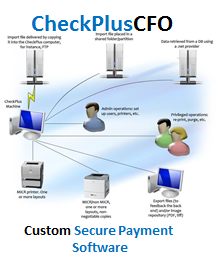
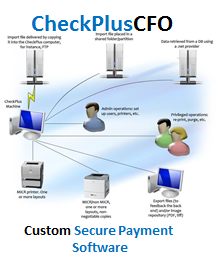
Check Printer CheckPlusCFO automates the manual work associated with the check printing process by printing your checks on blank security check paper. This information is obtained via an imported file or ODBC connection from your financial management software. Decollating, bursting, trimming and signing are eliminated and, if self-sealing check forms are used, the checks themselves are folded and sealed eliminating the need for envelopes.
The existing conventional check printing processes call for pre-printed check stock to be loaded and aligned on the printer to print the checks. Once printed, these checks go through a decollator to separate the copies and the carbon paper. Next, they go through another machine that will trim, burst and sign the checks and, as a final operation, they are folded, stuffed in envelopes, stamped and mailed. Check Printer CheckPlusCFO eliminates all these inefficient, costly and time consuming steps.
3. What are the CheckPlusCFO competitive benefits?
Costs to companies using the Check Printer CheckPlusCFO MICR laser check printing solution are reduced by 60 – 70%. These savings are directly related to the reduction of personnel time needed under the traditional line printer methods, the elimination of post-processing equipment such as bursters, decollators and signature equipment; and the expense of managing a variety of pre-printed check stock.
Efficiency: Check Printer CheckPlusCFO MICR laser check printing solution, using blank security check paper, can accomplish a large volume of check printing with a single pass through the laser printer. Bursters, decollators and check signers are eliminated and the number of personnel required for this operation is greatly reduced.
Some of these features are multi-level password protection, electronic guard on the PC, key-locks on the MICR laser printer, internal password protection for logos and signatures, and printer specific MICR toners. Additionally, the check paper is protected with copier void designs, prismatic coloring, chemical void stains, watermarks and other features.
Security: A variety of software, hardware and check paper security features are incorporated in the check printer CheckPlusCFO laser check printing process to provide a check writing solution with rock solid security.
4. How do we choose which deployment model is best for us?
When you contact us, we will evaluate your present situation and recommend the right check printing solution for your particular situation. We will outline the proper steps to take to streamline and make your check printing operation more efficient, cost effective, fast and easy to use. An important point to remember is that, regardless of the configuration you select, you will never have to make any changes to your existing application software.
5. Why would our company need CheckPlusCFO?
If you are a mid-size or a large business issuing checks ranging from 1,000 to 250,000 checks per month you can easily take advantage of all the savings, efficiency and security provided by the CheckPlus check printing system. You have the choice of printing your checks on a single station, share check printing on a network, distribute them to remote locations or process them electronically to the bank utilizing the ACH electronic payment component.
6. How is CheckPlus different from other solutions?
Check Printer CheckPlusCFO is very intuitive and easy to use requiring no special training to operate and quickly put it to good use. Our sales personnel are experienced and helpful and the technical support is first rate.
We stand behind all our products and provide you with an unconditional total satisfaction guarantee, which allows you to return the CheckPlus solution to Printech for a full refund within 30 days of delivery if not totally satisfied with its performance. This guarantee is applicable when using software, fonts, toner, paper and software maintenance purchased from Printech.
7. What laser printers are supported?
Check Printer CheckPlusCFO supports all major brands of laser printers in the market today, such as: Hewlett-Packard, TROY, Lexmark and Source Technologies printers.
8. What are the system requirements?
Windows Server 2003 Service Pack 2; Windows Server 2008; Windows Vista; Windows Vista Service Pack 1; Windows XP Service Pack 2; Windows XP Service Pack 3 ; Windows 7 Ultimate, Enterprise or Professional.
32-Bit System. Computer with Intel or compatible 1GHz or faster processor (2 GHz or faster is recommended. Only a single processor is supported) 64-Bit Systems: 1.4 GHz or higher processor (2 GHz or faster is recommended. Only a single processor is supported) Minimum of 2 GB of RAM is recommended. 1 GB of free hard disk space
9. How quickly can I implement the CheckPlusCFO solution?
After you have selected the right Check Printer CheckPlusCFO configuration for your company and have given us the go ahead to proceed, it normally takes about three weeks for final implementation.
10. How is the CheckPlusCFO solution deployed?
CheckPlusCFO has the flexibility to be deployed in a variety of platforms. It can be deployed as a stand-alone application with multiple user access; or in a network environment with multiple, concurrent PC users; or as a Client/Server solution serving multiple remote locations.
11. How easy is it for my users?
CheckPlusCFO is very user friendly and exceptionally easy to use. Check Printer CheckPlusCFO functions with a simple point-and-click interface with an intuitive text dialogue box.
12. Do we need to be concerned about security?
CheckPlusCFO functions with multi-level password access. With this type of security, access can be given to many users while restricting their access to their specific areas of responsibility. We treat database security with utmost care. All the data imported from your financial application software goes into an encrypted file for its protection.
13. What kind of reporting will I get?
Two types of reports come standard with check printer CheckPlusCFO. An Audit Trail report that keeps an up to the minute history of all the activity within the application as well as a series of Check Register reports developed in Crystal giving you an opportunity to drill into the data to get all the facts you need regarding all payments processed. .
14. Is CheckPlusCFO scalable?
Scalability is a very important aspect of the CheckPlusCFO check printing software solution. Additional modules can be added as the need arises that will give you the capability to print Manual Checks, export a Positive Pay file, process ACH electronic payment, overflow check support, multi printer support and many others.
15. How does CheckPlus impact on my operating expenses?
A significant reduction in your operating expenses will be achieved impacting very favorably on your financial statement. This reduction is achieved by the elimination of your expensive inventory of pre-printed check stock, and the elimination of your expensive post processing equipment such as bursters, decollators and signature equipment. Additional savings are achieved by substantially reducing the personnel time required for check production, manual preparations, signatures and final distribution of the checks.
16. Will CheckPlusCFO increase my productivity?
With the use of blank safety check paper, the CheckPlusCFO check printing solution will greatly reduce the time required to complete the production of your checks. Printing and signing your checks is now achieved in a single pass through the laser printer. This means that fewer employees will now be required to participate in the check printing process.
17. What types of companies are using CheckPlusCFO?
All types of organizations. Any company can benefit from the savings provided by the check printer CheckPlusCFO check printing application. We have clients in such diverse industries as retail, distribution, manufacturing, health care, insurance, banking, education, and the public sector.. All taking advantage of the savings, security, and efficiencies provided by the CheckPlusCFO check printing application.
Contact us for more information.
Schedule a demo of CheckPlusCFO today and see benefits for your organization.





